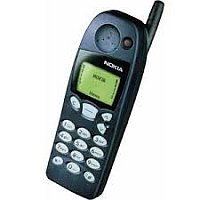My Favorite Things: Coding Edition
Building a Squarespace website is simple. Making it special requires some custom coding.
Having spent my entire professional career in software and technology-related roles, it’s shocking that I (GASP!) don’t really ‘code’!
So how do I make gorgeous custom websites like the one you’re reading now?
Cascading Style Sheets - commonly known as CSS.
Looks like code, acts like code…but it’s much simpler to add CSS styling to Squarespace elements than to hand-code a fully custom site from scratch.
What Is CSS?
First things first - it’s not a ‘sheet’. I’m dismayed how long it took me to grasp that in the late 1990’s. But to be fair, CSS was only invented around 1994 so everyone was figuring things out, in our platform sandals and high-waisted jeans. <cringe>
CSS is kind of a library of individual styling directions, that can be applied to different elements at varying levels of your website. These directions provide specific, detailed instructions to the HTML (hypertext markup language) code about how to display things on your screen.
With CSS inside Squarespace, you can break free of the standard template restrictions and create a site that’s artistic, stylized, and better represents my client’s brand - all while still retaining that easy maintenance that Squarespace is known for.
Add borders, shift image location, overlap elements, add more fonts, reshape sections…the world is your oyster.
How Do You CSS?
Remember when you were in school, and the teacher said:
“You better learn to do math in your head, you won’t always have a calculator!”
…and then the smartphones happened? Heck, even some dumb phones (no disrespect, I loved my Nokia 5110) had calculators.
Snake was the best!
Learning CSS is kind of like that: there are SO many ways to use it, I don’t memorize a lot of code snippets and declarations.
I design the visual layout I want (either on paper, in Figma, or right inside of Squarespace), then find the CSS I need to make that happen.
My Favorite Sites
There are hundreds of places you can go online to learn CSS principles and grab snippets. Here are my top two go-to resources:
W3C Schools - an amazing site to learn technology, from HTML to CSS to SQL and more.
Mozilla - a massive alphabetical list of CSS properties, plus tutorials on syntax and using selectors.
If you’re interested in CSS and want to try your hand at styling a site, let me know!